Introduction
Implementing a Customer Relationship Management (CRM) system is a transformative journey that can redefine the way your business interacts with customers. In today’s competitive landscape, companies are continually seeking ways to streamline operations and improve customer engagement. This guide provides an in-depth look at how to implement a CRM system successfully, covering every aspect—from initial planning to post-deployment support. Our goal is to empower you with the best practices needed for a smooth CRM rollout, ensuring that your new system delivers value from day one.
Every business, regardless of its size, can benefit from a robust CRM. Whether you are a startup aiming to organize your customer data or an established enterprise looking to optimize your sales processes, this guide will walk you through the essential CRM deployment steps and provide a detailed CRM rollout plan tailored to your unique needs.
Why CRM Implementation Is Vital
A well-implemented CRM system centralizes your customer data, streamlines processes, and facilitates better communication across teams. When done right, it can lead to increased sales, improved customer retention, and enhanced operational efficiency.
A successful CRM system empowers your business to:
- Enhance Customer Relationships: Deliver personalized service by having all customer interactions in one place.
- Boost Sales Efficiency: Track leads and opportunities more effectively.
- Drive Informed Decisions: Leverage data analytics for better business insights.
The benefits of a well-executed CRM go beyond just technology; they also include aligning your internal processes with your strategic goals. By implementing a CRM system, you set the stage for sustainable growth and improved customer satisfaction.
Assessing Your Business Needs
Before selecting a CRM system, it is crucial to assess your current business processes. Begin by identifying the challenges you face in managing customer relationships and the areas where improvement is needed. This self-assessment forms the cornerstone of your CRM strategy.
Consider:
- The efficiency of your current customer data management.
- The communication gaps between departments.
- Any repetitive tasks that could be automated.
Gather insights from your sales, marketing, and customer support teams to build a comprehensive picture of your needs.
Understanding these needs will help you choose a CRM solution that aligns perfectly with your business operations and supports long-term growth.
Defining Clear Objectives
Establishing clear, measurable objectives is essential to guide your CRM implementation. Determine what you aim to achieve with your new system. Your goals might include increasing sales efficiency, improving customer service, or enhancing data accuracy.
By setting specific targets:
- You can track progress and measure success.
- The entire team remains focused on common objectives.
- Your CRM implementation guide becomes a strategic tool for growth.
Communicate these objectives clearly with all stakeholders to ensure that everyone is aligned from the start.
Identifying Key Stakeholders
For a successful CRM implementation, involve key stakeholders early in the process. Engage department heads, team leaders, and end-users to gather their insights and expectations. Their input is invaluable in tailoring the CRM to suit your operations.
By involving stakeholders, you:
- Build a sense of ownership among team members.
- Ensure that the system addresses practical challenges.
- Lay the groundwork for smooth adoption and user satisfaction.
Setting Your Budget
Budgeting is one of the most critical steps in the CRM setup process. Determine how much you are willing to invest, considering software costs, data migration, customization, training, and ongoing support. A well-planned budget helps avoid unexpected expenses and ensures the project stays on track financially.
Prepare a detailed cost analysis that includes:
- One-time setup fees.
- Recurring subscription costs.
- Costs related to system customization and integration.
This financial planning is key to selecting a CRM solution that offers the best value for your business.
Building Your Implementation Team
A dedicated and skilled team is essential for the success of your CRM project. Assemble a cross-functional team that includes a project manager, technical experts, data specialists, and representatives from various departments that will use the system. Each member should be clear about their roles and responsibilities.
A strong implementation team:
- Ensures all aspects of the project are managed efficiently.
- Facilitates seamless communication during the transition.
- Supports both technical setup and user adoption.
Assigning Roles and Responsibilities
Within your implementation team, it is vital to assign clear roles and responsibilities. The project manager oversees the entire process, while technical leads focus on system configuration and data migration. Other team members are responsible for gathering requirements, testing, and training.
Clear role assignment:
- Minimizes confusion.
- Enhances accountability.
- Ensures that every task is covered effectively.
Training the Team
Training is a cornerstone of a successful CRM setup process. Provide comprehensive training sessions to familiarize your team with the new system. This training should cover not only the technical aspects but also the new processes and workflows introduced by the CRM.
Continuous training is important because:
- It builds confidence among users.
- It ensures that every team member can leverage the full potential of the CRM.
- It reduces resistance to change by making the transition smoother.
Researching CRM Solutions

Once you’ve defined your needs and set your objectives, the next step is to research various CRM solutions available in the market. Look for systems that offer robust features while remaining within your budget. Consider aspects such as ease of use, scalability, integration capabilities, and customer support.
Spend time reading reviews, comparing vendor offerings, and understanding industry trends. This research is a critical step in building your CRM rollout plan, ensuring that you select a system that fits your business requirements.
Evaluating Vendors
After narrowing down your options, evaluate the vendors in detail. Contact them to request demonstrations and trial versions. Assess each vendor based on their ability to meet your specific needs, such as customization options and integration with your existing systems. The vendor’s support, reputation, and commitment to post-implementation services are also vital factors.
Good vendor relationships are key because:
- They provide the necessary support during implementation.
- They can tailor their solutions to better fit your business.
- They act as long-term partners in your CRM journey.
Comparing Features and Costs
Create a comparison matrix to list the features, costs, and support services offered by each CRM option. This process helps you visualize the differences and choose a solution that provides the best balance between functionality and affordability.
Key aspects to compare include:
- Core functionalities (contact management, sales automation, etc.).
- Customization and integration capabilities.
- Total cost of ownership over the long term.
This systematic approach ensures that your final decision is data-driven and aligned with your strategic goals.
Preparing for the CRM Setup

With your CRM solution selected, prepare for the technical setup. This involves creating a detailed CRM rollout plan that outlines every step of the implementation process, from data migration to system configuration and user training.
Preparation is critical because it:
- Sets clear expectations.
- Minimizes disruptions during implementation.
- Provides a roadmap for the entire project.
Creating a CRM Rollout Plan
A comprehensive CRM rollout plan is essential for guiding the implementation process. This plan should include a detailed timeline with key milestones, responsibilities, and deliverables. Document every phase of the project—from initial planning and configuration to testing and go-live. This roadmap ensures that the project is executed in a structured and timely manner.
Communicate the rollout plan to all team members and stakeholders to maintain transparency and alignment throughout the project.
Outlining the CRM Setup Process
Document the CRM setup process in detail, covering all the technical and operational steps involved. This document serves as a reference that outlines the procedures for data migration, system customization, and integration with other business applications. A well-documented process reduces the risk of errors and ensures consistency in implementation.
This documentation is vital for:
- Maintaining clarity throughout the project.
- Providing a reference for future improvements.
- Ensuring that no step is overlooked.
Planning Data Migration
Data migration is one of the most critical steps in implementing a CRM system. Identify all sources of customer data that need to be transferred and conduct thorough data cleansing to remove duplicates and correct errors. A successful data migration ensures that your new CRM system starts with accurate, up-to-date information, which is crucial for driving customer insights and making informed decisions.
Plan the migration process carefully to avoid disruptions, and ensure that your data mapping is accurate before the transfer begins.
Integration with Existing Systems
In today’s interconnected business environment, your CRM must seamlessly integrate with other systems such as ERP, marketing automation, and customer support platforms. Evaluate the integration capabilities of your chosen CRM and plan how it will interact with your existing applications. Smooth integration not only minimizes manual data entry but also creates a unified digital ecosystem that supports all facets of your operations.
An effective integration strategy helps in:
- Ensuring data consistency across platforms.
- Reducing redundancy and improving efficiency.
- Enhancing the overall functionality of your business systems.
Customization and Configuration
Once the technical framework is in place, focus on customizing the CRM to meet your unique business requirements. Tailor dashboards, reports, and user interfaces so that the system aligns with your daily operations. Customization transforms the CRM from a generic tool into a strategic asset that supports your specific processes.
Investing time in configuration is essential to ensure that the system is both user-friendly and highly functional.
Setting Up Custom Fields and Workflows
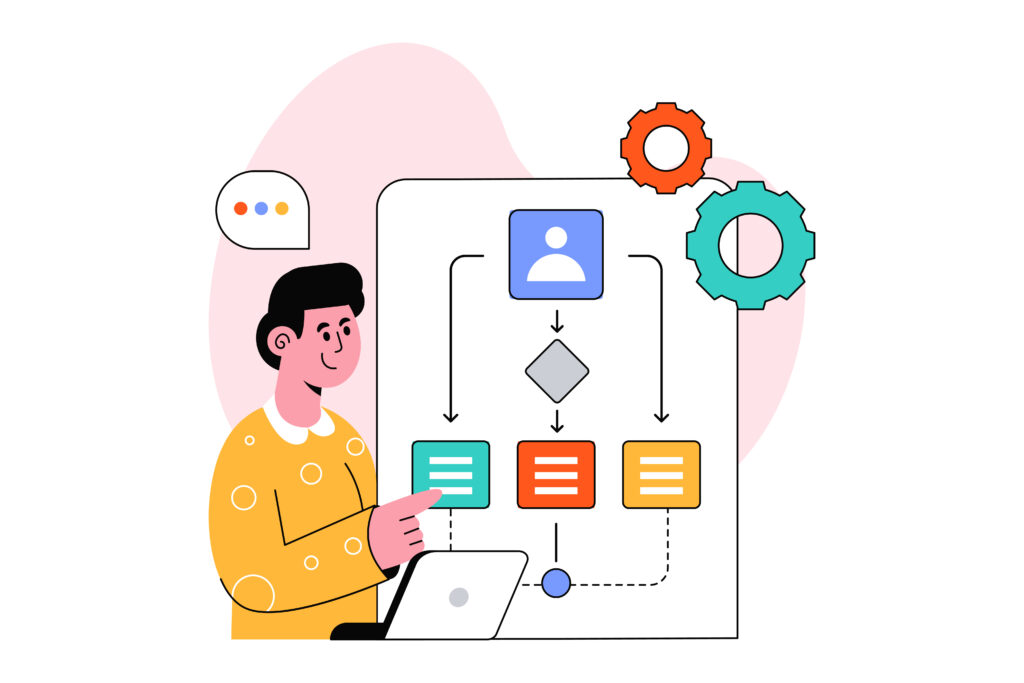
One of the great advantages of modern CRM systems is the ability to configure custom fields and workflows. These customizations allow you to capture and organize data that is specific to your business, such as unique customer attributes or specialized sales processes. Setting up workflows that mirror your internal procedures ensures that routine tasks, such as follow-ups and report generation, can be automated for greater efficiency.
Using custom fields and workflows, you create a system that adapts to your business rather than forcing you to adapt to the software.
Automating Processes
Automation plays a crucial role in enhancing the efficiency of your CRM system. Identify repetitive tasks that can be automated—such as sending follow-up emails, assigning leads, or generating reports—and implement automation tools within the CRM. Automation reduces human error and frees up your team to focus on more strategic activities, leading to a smoother workflow and improved productivity.
The benefits of automation include:
- Consistency in task execution.
- Faster response times.
- Enhanced overall efficiency.
Testing and Quality Assurance
Before going live, comprehensive testing is essential to ensure that the system works as expected. Conduct pilot tests with a small group of users to identify and address any issues. Quality assurance involves not only testing the technical components but also ensuring that the system meets user expectations.
Gather detailed feedback during this phase and make the necessary adjustments. This rigorous testing helps to avoid disruptions during the full-scale rollout.
Quality assurance is critical for:
- Ensuring reliable system performance.
- Gaining user confidence.
- Preventing potential issues post-launch.
Conducting Pilot Runs
A pilot run is a controlled deployment of the CRM system to a select group of users. This phase allows you to observe how the system performs in a real-world setting and identify any challenges that need to be addressed. Pilot runs provide valuable insights into the user experience and allow you to fine-tune processes before the full rollout.
Pilot testing is a vital step because it:
- Validates your CRM setup.
- Uncovers potential issues early.
- Involves end-users in the improvement process.
Gathering Feedback
After pilot testing, actively gather feedback from all participants. Use surveys, interviews, or group discussions to understand their experiences with the new system. The feedback collected is invaluable in identifying both strengths and weaknesses, and it guides the final adjustments needed for a successful implementation.
Document all insights and prioritize changes based on impact and feasibility.
Finalizing the Deployment
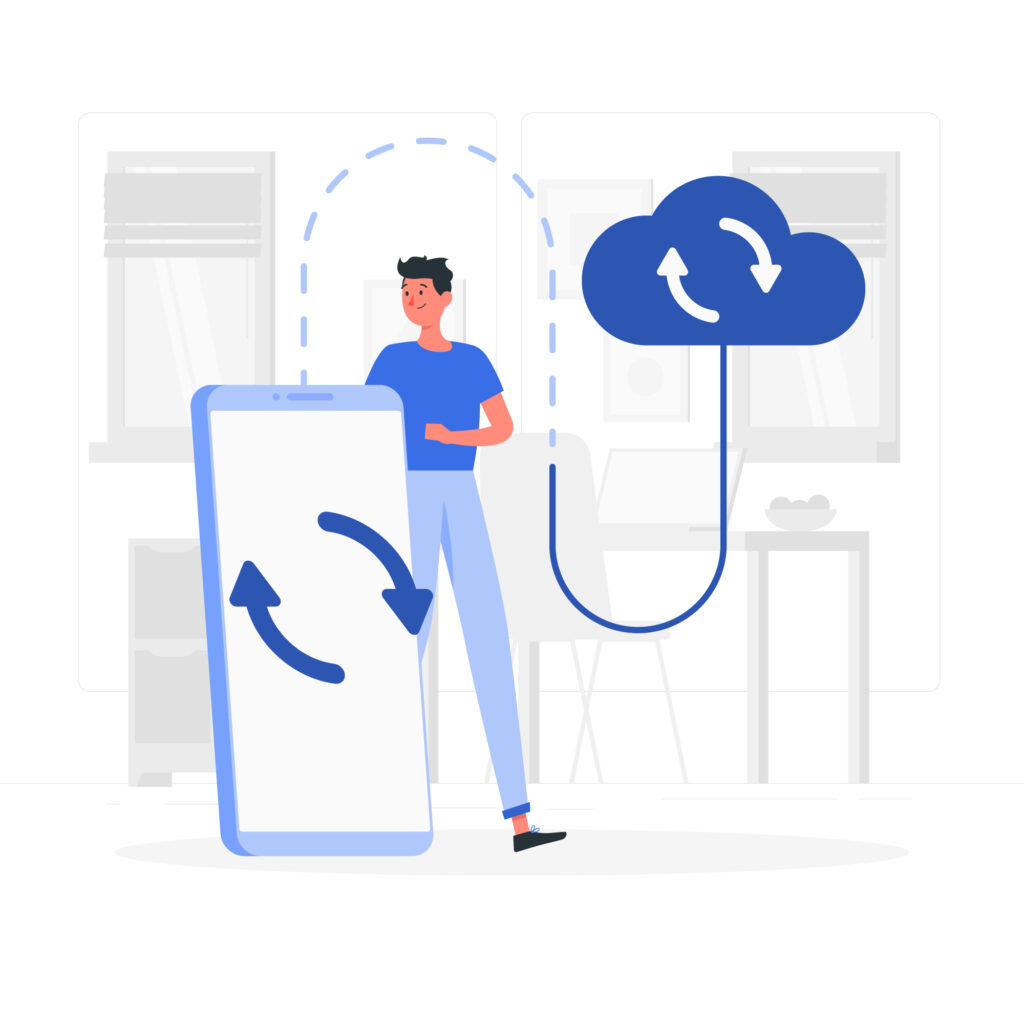
Once feedback has been addressed and all adjustments are made, finalize the deployment of your CRM system. This stage involves confirming that all integrations, customizations, and automations are functioning correctly. Ensure that every team member has been trained and that all support channels are in place to handle any post-launch issues.
Finalizing the deployment means:
- Confirming that the system is ready for full-scale use.
- Ensuring that support mechanisms are operational.
- Preparing for the transition from testing to live operations.
Go-Live Strategy
Launching the CRM system marks an important milestone. Develop a go-live strategy that minimizes disruption to daily operations. Communicate the launch plan clearly with all stakeholders, outlining what to expect during the transition. A coordinated go-live plan is essential for a smooth rollout and helps in managing the change effectively.
Set up monitoring protocols to address any issues immediately after launch.
Monitoring Post-Implementation
Once the CRM system is live, continuous monitoring is crucial. Track key performance indicators (KPIs) such as user adoption, data accuracy, and system performance. This ongoing evaluation helps in identifying areas for improvement and ensures that the system remains effective over time.
Effective post-implementation monitoring involves:
- Regularly reviewing system performance.
- Gathering ongoing user feedback.
- Making incremental improvements based on data insights.
Continuous Training and Support
Even after the CRM system is deployed, continuous training is essential to keep your team updated on new features and best practices. Provide ongoing training sessions, refresher courses, and support materials to ensure that all users remain proficient with the system. A strong support framework helps maintain high levels of user satisfaction and ensures the long-term success of the CRM implementation.
Continuous training and support:
- Foster ongoing learning.
- Enhance user confidence.
- Ensure that the system evolves with your business needs.
Best Practices for CRM Implementation

Adhering to best practices is key to a successful CRM deployment. Start by setting clear goals and engaging stakeholders from the outset. Develop a comprehensive rollout plan and document every step of the process. Prioritize data quality, thorough testing, and continuous improvement. By following these best practices, you build a strong foundation for a CRM system that will drive long-term success.
Remember, the key to effective CRM implementation is not just in the setup but in the ongoing refinement of the system.
How to Implement a CRM Successfully
Implementing a CRM successfully requires patience, planning, and a willingness to adapt. Begin with clearly defined objectives, and systematically work through each stage—from data migration to user training and post-launch monitoring. Engage your team at every level, and be receptive to feedback. This collaborative approach ensures that the system is tailored to your business needs and that it delivers measurable benefits over time.
Overcoming Common Challenges
Every CRM implementation encounters challenges, from resistance to change among users to data quality issues during migration. Address these challenges by communicating the benefits of the new system, providing robust training, and conducting thorough testing. When issues arise, involve the relevant stakeholders to develop practical solutions. A proactive approach to overcoming challenges can significantly smooth the transition to a new CRM system.
By anticipating potential obstacles and planning accordingly, you can minimize disruptions and build a resilient CRM system that stands the test of time.
Ensuring System Security
Security is paramount when dealing with sensitive customer data. Implement robust security protocols, work with vendors who prioritize data protection, and regularly update your security measures. Educate your team on best practices to avoid data breaches or unauthorized access. A secure CRM system not only protects your customers but also builds trust and credibility in your business.
Conclusion and Future Steps
In conclusion, implementing a CRM system is a strategic investment in the future of your business. From assessing your needs and setting clear objectives to planning data migration and conducting thorough testing, every step in this guide plays a crucial role in ensuring a successful CRM rollout. With a structured and methodical approach, you can implement a CRM system that not only meets your current needs but also scales with your business as it grows.
As your organization evolves, continue to revisit your CRM strategy, update your processes, and embrace new technologies to keep your system running optimally. The journey of CRM implementation is ongoing, and the key to success lies in continuous improvement and adaptation.




