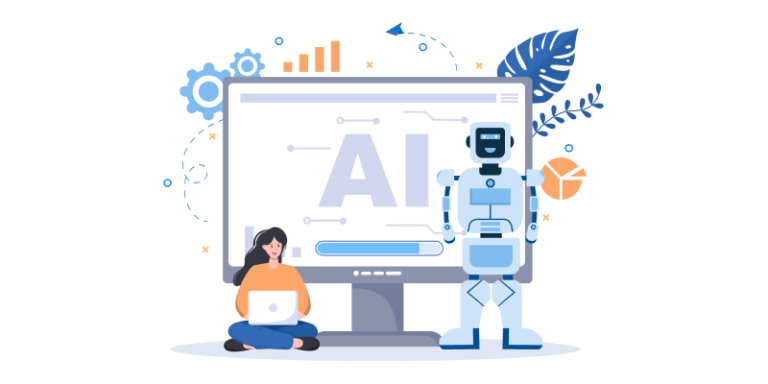Introduction
In today’s competitive business landscape, customer relationship management (CRM) systems play a vital role in optimizing sales, enhancing customer interactions, and streamlining business operations. However, a CRM alone isn’t enough—its true power is unlocked when integrated with other business systems.
CRM integration ensures seamless data flow between departments, improves efficiency, and enables data-driven decision-making. Whether integrating CRM with enterprise resource planning (ERP) tools, marketing automation platforms, or other business software, companies can experience increased productivity and revenue growth.
In this article, we’ll explore how integrating CRM with business systems enhances sales performance, the benefits of CRM system integration, and how businesses can successfully implement CRM integration.
What is CRM Integration?
CRM integration refers to connecting a CRM system with other business tools, such as ERP, marketing automation, accounting software, and customer support platforms. By doing so, businesses eliminate data silos, streamline workflows, and provide sales teams with comprehensive insights into customer behavior.
Types of CRM Integration
- CRM ERP Integration – Synchronizing CRM with enterprise resource planning (ERP) tools for better inventory, financial, and sales management.
- CRM Marketing Automation Integration – Connecting CRM with marketing software to enhance lead generation, campaign management, and customer engagement.
- CRM and Accounting Integration – Aligning CRM with accounting software to improve financial tracking and invoicing.
- CRM and Customer Support Integration – Unifying CRM with customer service tools for a seamless support experience.
- E-commerce and CRM Integration – Connecting CRM with e-commerce platforms to optimize online sales and personalize customer experiences.
How to Integrate CRM with Other Business Systems
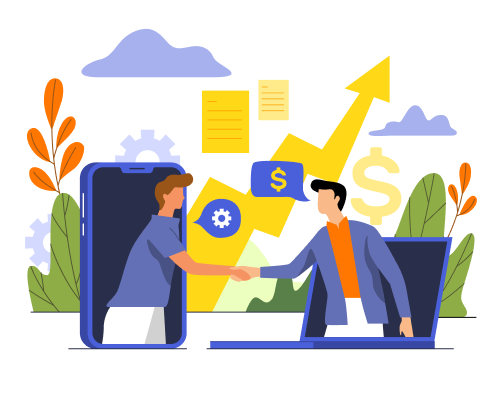
Successful CRM system integration requires careful planning and execution. Here’s a step-by-step approach:
1. Identify Business Needs and Goals
Before integrating CRM with other systems, businesses must outline specific goals. These may include:
- Automating sales and marketing processes
- Enhancing customer insights through real-time data sharing
- Improving inventory and order management through ERP integration
- Streamlining financial operations by syncing CRM with accounting software
2. Choose the Right CRM Software
Not all CRM solutions offer the same level of integration. Businesses should select a CRM that:
- Supports third-party integrations
- Has APIs that facilitate seamless connectivity
- Offers built-in integrations with popular business applications
3. Select Integration Tools or Middleware
Middleware solutions or integration platforms, such as Zapier, MuleSoft, or Microsoft Power Automate, help businesses connect CRM with other tools without complex coding.
4. Ensure Data Consistency and Accuracy
Data inconsistencies can lead to errors in customer insights. To avoid this, businesses should:
- Standardize data entry formats
- Implement data validation rules
- Regularly clean and update CRM records
5. Train Teams and Monitor Performance
User adoption is critical for successful CRM integration. Businesses must train employees on how to use integrated systems effectively. Additionally, tracking performance metrics post-integration helps identify areas for improvement.
Benefits of CRM Integration with ERP and Marketing Tools

Integrating CRM with ERP, marketing automation, and other business applications leads to numerous advantages, including:
1. Improved Sales Forecasting and Pipeline Management
By integrating CRM with ERP, businesses gain access to real-time inventory, financial, and sales data. This enables:
- More accurate sales forecasting
- Better inventory planning to prevent stockouts or overstocking
- Data-driven decision-making for strategic growth
2. Enhanced Lead Nurturing and Marketing Automation
CRM marketing automation integration helps businesses automate:
- Email campaigns based on customer behavior
- Lead scoring and segmentation
- Social media interactions and ad targeting
As a result, sales teams receive qualified leads, increasing conversion rates and reducing manual efforts.
3. Faster and More Efficient Order Processing
When CRM and ERP systems communicate, order fulfillment becomes faster and more efficient. Sales teams can:
- Check inventory levels in real-time
- Generate invoices directly from CRM
- Track orders and delivery schedules seamlessly
4. 360-Degree Customer View
A well-integrated CRM provides businesses with a holistic customer profile, including:
- Purchase history and preferences
- Support interactions and feedback
- Marketing engagement and website behavior
Having a complete customer view allows sales representatives to personalize their interactions and improve customer satisfaction.
5. Increased Productivity and Reduced Manual Tasks
By automating data entry, customer communications, and reporting, CRM integration minimizes manual tasks, allowing sales teams to focus on relationship-building and revenue generation.
6. Improved Customer Retention and Support
A CRM integrated with customer service tools ensures:
- Faster resolution of customer inquiries
- Seamless communication between sales and support teams
- Proactive engagement with customers through automated follow-ups
7. Data-Driven Decision Making
With CRM system integration, businesses can generate detailed reports and analytics on:
- Sales performance trends
- Customer buying behaviors
- Marketing campaign effectiveness
These insights enable businesses to optimize their strategies for maximum revenue growth.
Common Challenges in CRM Integration and How to Overcome Them

Despite the benefits, CRM integration comes with challenges. Here’s how to address them:
1. Data Migration Issues
Migrating data from legacy systems can be complex. To overcome this:
- Conduct a thorough data audit before migration
- Use automated migration tools to ensure accuracy
- Test data integrity post-migration
2. Compatibility and API Limitations
Some CRM platforms may not support direct integration with existing business systems. Solutions include:
- Choosing a CRM with extensive API capabilities
- Using third-party integration tools to bridge gaps
3. Employee Resistance to Change
Employees may resist adopting new systems due to unfamiliarity. Businesses can:
- Offer training and support
- Highlight benefits, such as reduced workload and increased efficiency
- Provide incentives for adoption
4. Security and Compliance Risks
Data security is a major concern when integrating systems. Businesses should:
- Use encrypted data transfers
- Implement role-based access controls
- Comply with data protection regulations (e.g., GDPR, CCPA)
The Future of CRM Integration

As technology advances, CRM integration will continue to evolve. Emerging trends include:
1. AI-Powered CRM Enhancements
Artificial intelligence (AI) will play a bigger role in CRM, automating sales processes, predicting customer needs, and providing real-time insights.
2. Blockchain for Secure Data Sharing
Blockchain technology will enhance CRM security by ensuring transparent and tamper-proof customer data management.
3. Voice and Chatbot Integrations
CRM systems will increasingly integrate with voice assistants and AI-driven chatbots for improved customer interactions.
4. IoT-Enabled CRM
The Internet of Things (IoT) will allow CRM systems to collect real-time data from smart devices, offering deeper customer insights and predictive analytics.
Conclusion
Integrating CRM with business systems, including ERP, marketing automation, and customer support tools, is crucial for maximizing sales and operational efficiency. By eliminating data silos, enhancing customer interactions, and automating workflows, businesses can achieve sustained growth and a competitive edge.
With a strategic approach to CRM integration, companies can unlock the full potential of their customer data, streamline processes, and drive higher revenue. Now is the time to embrace CRM system integration and take your business to the next level.